Table of contents:
Do you need to record in an actual studio for top-quality audio?
What is studio recording software?
10 Best studio recording software
Best free studio software for recording
Best-paid studio software for recording
What to consider when choosing studio software for recording audio
Best practices for recording top-quality audio (and video) with studio software
Studio software is at the core of any audio recording setup. It can make or break your audio recording quality and overall experience.
You need studio recording software that fulfills your needs and enhances your workflow. It’s essential that it’s able to slot into your equipment setup and achieve the recording quality you’re looking for.
This article walks you through the best free and paid studio software and what to look for when you’re weighing up your options.
Do you need to record in an actual studio for top-quality audio?
It’s easy to presume that it’s only possible to record high-quality audio in a studio environment. But that’s actually a misconception. You definitely don’t need to be in a professional studio to record impeccable audio. In fact, with the right equipment and studio recording software, you can even capture crystal-clear audio from a home studio.
Of course, studio environments are optimal for a reason:
- They’re sound and acoustically treated
- Studios tend to be protected from background noise
- Usually offer the best of the best equipment
But that definitely doesn’t mean you can’t achieve very similar results elsewhere – especially with the right kit.
What is studio recording software?
Studio recording software is exactly what it sounds like. It’s a platform, tool or interface that records audio (and sometimes video). These platforms capture your input and generate readable files out of your recording.
Some studio recording software will offer multitrack recording. This is where each input channel has its own individual recording channel. Others will also offer editing features.
10 Best studio recording software
In this section, you’ll find our top recommendations for both free and paid studio recording software – catering to every budget out there:
Best free studio software for recording
Riverside (free version)
Compatibility: Browser-based as well as Android and iOS mobile apps
Recording resolution: 44.1Khz audio and up to 720p video

Riverside’s free version gives you unlimited single-track recording and editing. You also get 2 hours of multitrack recording where each participant’s audio and video is on a separate track.
Our platform always records all participants locally rather than over the internet. This means you can reach up to 4K video and 48kHz audio even if you have weak wifi.
Easy to use, seamless and intuitive, Riverside is perfect for anyone who just wants to record high-quality audio (and video) wherever they are.
Key features:
- Local recording: Riverside records each participant on their own device instead of relying on your internet.
- Remote recording: Record with up to 10 participants anywhere in the world.
- Multitrack recording: Capture up to 2 hours of separate audio and video tracks for each participant. (You still get unlimited single-track recordings.)
- High quality recording: Lossless and uncompressed HD recordings.
- Easy to use and intuitive interface: Perfect for both beginners and more seasoned creators.
- Seamless video editor: Edit your recordings like a text-doc with text-based editing or use our color-coded editing timeline for easy trimming.
- Progressive uploads: Your recordings upload live so you don’t have to wait around after recording.
- AI clips: Turn your recordings’ highlights into short shareable videos, all at the tap of a button.
Pros of Riverside
- Easy to use
- Built for high-quality recording
- A diverse array of features that go above and beyond audio recording
- Integrated AI tools that elevate the user experience
Cons of Riverside
- Monthly subscription might not match everyone’s budget
Audacity

Compatibility: Windows, macOS, GNU/LINUX and other operating systems.
Recording resolution: Supports 16-bit, 24-bit and 32-bit audio.
Audacity is a free and open-source audio software. You can use it to record and edit multi-track audio. It’s forever free, which means that there are no strings attached like with a free trial. And since it’s open-source, you can technically customize it and make it your own if you’re that way inclined.
Key features:
- Record live audio or digitize your recordings from other media
- Export and import audio recordings
- Batch import files in different formats
- Basic editing tools (cut, copy, paste and delete)
- Unlimited ‘undo’ feature so you can reverse as many changes as you want
- Keyboard shortcuts make it easy to use
- Export to WAV, AIFF, MP3, Ogg Vorbis, FLAC and MP2
Pros of Audacity
- Forever free. Budget-friendly with no strings attached.
- Audacity gets the job done. This is a very straightforward and simple tool that’s perfect for beginners.
- Simple user interface is easy to use
Cons of Audacity
- Can’t record video.
- Limited editing features.
- Some users may be put off by the ‘retro’ or ‘outdated’ interface
Garageband

Compatibility: MacOS, iPhone and iPad
Recording resolution: Up to 24-bit audio resolution
Apple brands Garageband as a ‘fully equipped music creation studio’, but you can definitely use it to record all types of audio. For Apple fans, Garageband lives up to the sleek design and intuitive user flows that all its products are known for. And the best part is that Garageband comes free with all Apple devices.
Key features:
- Comprehensive free-to-use sound library
- Easy to use
- Record and edit your audio
- Record instrumentals with or without real instruments
- Compression and visual EQ
- Audio effect plugins
- Create and mix up to 255 audio tracks
- Intuitive interface makes it easy to record and re-record
- Easy export to AAC, MP3, AIFF, or WAV
Pros of Garageband
- Free to use
- Easy interface, especially for beginners
- Works seamlessly with Apple devices
Cons of Garageband
- Not compatible to non-Apple devices
- Might be a bit basic for some audio creators
OBS Studio

Compatibility: Windows, macOS, Linux
Recording resolution: Up to 1080p video, audio up to 320kpbs and only in aac format.
OBS Studio is another free and open-source tool for video recording and live streaming. Since it’s a video recording software, it seems like you need to record some kind of video alongside your audio even if you want to record just audio. You can also use it to stream directly to major platforms.
Key features:
- You can create multiple scenes
- Record audio and video from different sources: screen recordings, images, text, browser windows, webcams etc.
- Audio mixing features: noise gates, suppression, and gain
Pros
- Free and open source.
- Ability to record video.
- You can also livestream directly to major platforms
- Intuitive “modular” UI which lets you rearrange your interface to your liking
- Add your own short keys using “hotkeys”
Cons:
- You have to record video with your audio. It is not possible to record just audio.
- OBS Studio is not an audio-specific software. This means its audio editing features might disappoint.
Learn more: How to Record with OBS (Step-by-Step Tutorial)
Best paid studio software for recording
Riverside
By upgrading to a paid Riverside subscription, you open up a world of possibilities for recording and editing high-quality content. You get unlimited multitrack and local recording with up to 10 remote participants, the ability to livestream to major platforms, and to produce AI generated show notes and transcriptions.
Ableton Live 11

Price: Ableton Live 11 has three pricing tiers:
- Intro - $79
- Standard - $349
- Suite - $599
Compatibility: Windows and Mac with iOS and Android app
Recording resolution: Supports up to 192kHz and 64 bit
Ableton Live is one of the best-known studio audio software out there. Ableton Live 11 is its latest version. It’s a music creation and performance tool that is actually geared towards users wanting to make music. You can definitely still use it for other kinds of audio, though.
Built for musicians and sound producers, Ableton offers users a wide array of features aimed at streamlining their workflows.
Key features:
- Traditional timeline or opt for Ableton Live’s “Session View” that views you of the constraints of a timeline
- Ableton Live works with any type of MIDI controller
- Comping where you can choose the best of multiple takes or combine different sections to achieve a new, better sound
- Detailed audio production tools to edit the pitch, timbre, pressure and more
- In-built variety of digital instruments
Pros of Ableton Live
- In-depth editing capabilities
- Built for musicians
- Innovative features that change up the way you work such as Session View
- Pricing packages to match all budgets and a lifetime license
Cons of Ableton Live
- Might not be suitable for beginners or pose an intense learning curve for newcomers
- If you want full features, then you have to shell out $349 up front
- Payment is not subscription based which means less flexibility if your needs/budget changes
- Might be too music focussed for other use cases
Logic Pro
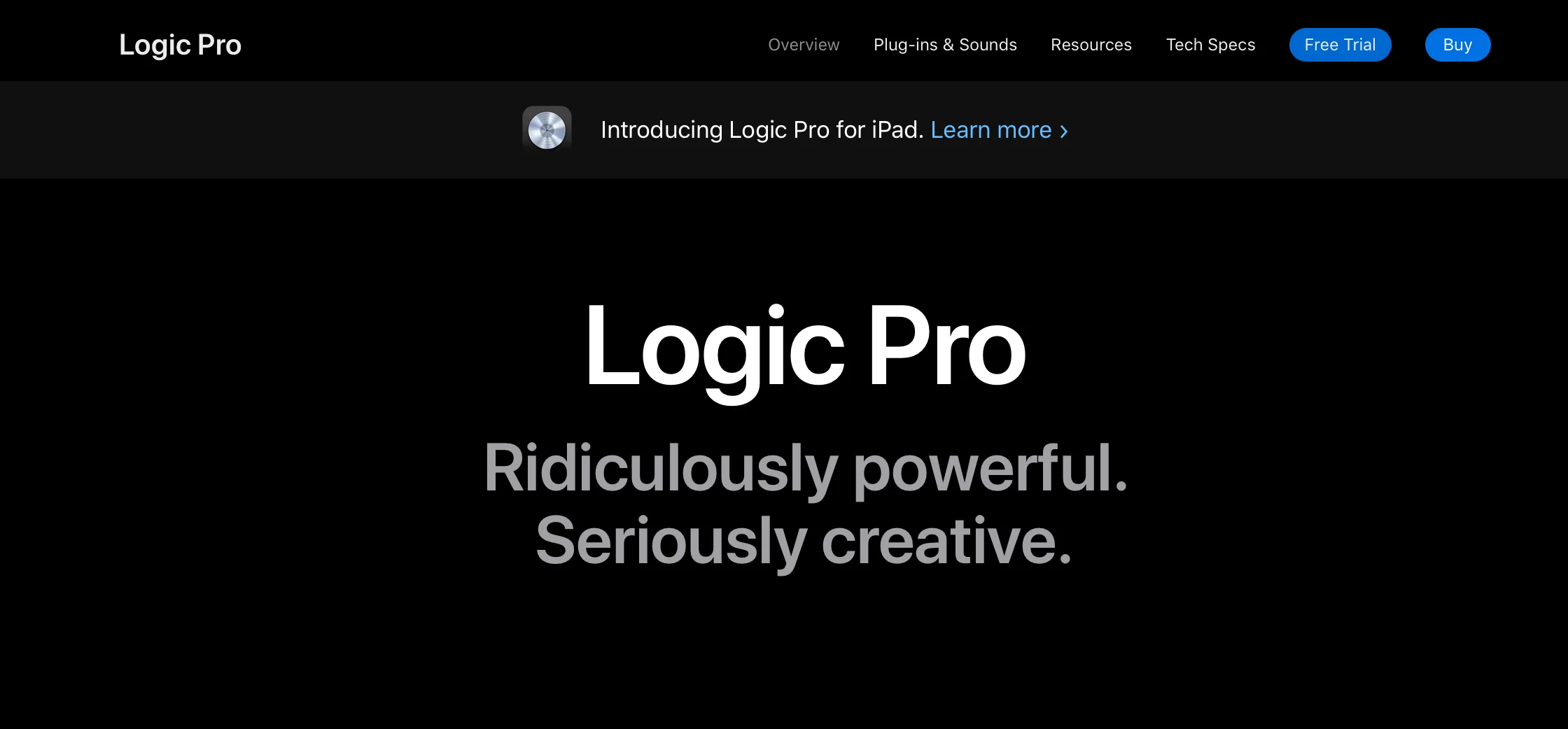
Compatibility: Mac OS, with a new iPad app
Recording resolution: Up to 24 bit and 192 kHz
Logic Pro “turns your Mac into a professional recording studio”. As the professional counterpart to Garageband, it's sleek, easy to use, and powerful. It’ll fulfill most creators' needs and more. And you’ll enjoy regular updates that address bugs and improve your experience.
Key features:
- Spatial Audio so you can experience your projects as 3D audio experiences.
- Free to use media to include in your edits such as instruments, loops and samples
- Transform your iPhone and iPad into a remote for Logic Pro.
- Ableton Live is Intuitive and easy to use interface.
- Step Sequencer to build out drum beats, basslines and melodies
- Live Loops makes it easy to create and arrange your music.
- Flex Time and Flex Pitch to anipulate your audio to the nth degree
Pros of Logic Pro
- Easy to use and smooth transition between Garageband and Logic Pro when you're ready
- Powerful and innovative features that will support any professional workflow
- One-time license instead of subscription fee
Cons of Logic Pro
- Only available on Apple devices which excludes any creators that prefer other operating systems
- One time license means that you can't change your mind
- Might be a bit learning curve for those who are new to the game
Adobe Audition

Price: $20.99 per month
Compatibility: MacOS and Windows
Recording resolution: Up to 32 bit resolution
Adobe Audition is a professional audio workstation that you can use to both record and edit audio. Once you’ve recorded your audio, Adobe Audition helps you to edit, mix, restore and optimize your recording to a professional standard.
Key features:
- Customizable workflow Choose between multitrack, waveform and spectral display
- Diagnostics panel lets you apply quick edits to your whole recording
- Innovative tools that help to improve quality of your recording such as adaptive noise reduction
- Easy to use workflow with ability to copy or paste effects across tracks easily
Pros of Adobe Audition:
- Professional-grade cleanup, restoration and editing tools with comprehensive features that cover all the bases
- Integrates seamlessly with other Adobe products
- Bundle price with other Creative Cloud apps
- Good user support and comprehensive forums/help center
Cons of Adobe Audition:
- If you want to record video, you’ll either need a subscription to Adobe Premiere Pro or another application
Sound Forge Products

Price:
- $179 (regularly $399.00) - Sound Forge Pro 17
Compatibility: Windows
Recording resolution:
- Sound Forge Pro – record audio in up to 64 bit / 768 kHz
- Sound Forge Audio Studio 17 - max 32-bit and 384 kHz
- Sound Forge Audio Cleaning Lab 4 - max 32 bit and 96 khz
- Sound forge pro 17 - max 64 bit and 768 khz
Sound Forge calls itself the “home of audio editing”. It prides itself in offering powerful editing and mastering tools, ultra-fast processing, and an innovative workflow. It has different products to cater to different needs: Sound Forge Pro 17, Sound Forge Pro 17 Suite, Sound Forge Audio Cleaning Lab 4, and Sound Forge Audio Studio 17.
This platform accommodates all kinds of audio editing, including podcasts, but pitches itself at professionals or semi-professionals.
Key features:
- Integrates easily with external hardware for top-quality audio recording
- Ability to automate certain aspects of your editing process for easier and quicker workflows
- Multilingual interface for maximum compatibility
- Extensive audio enhancing and editing features
Pros of Sound Forge:
- Different products to suit different needs
- Audio-focussed features and interface
- Aimed at professionals and semi-professionals
Cons of Sound Forge:
- Can’t record video
- Not accessible for (or aimed at) beginners
Reaper

Price: 60-day free trial. $60 discounted license. $225 commercial license.
Compatibility: Windows and MacOS
Recording resolution: Can record to any sample rate/bit depth
Reaper is a “complete digital audio production application for computers”. Using Reaper, you can record multitrack audio and edit, process, mix, and master your recordings.
Key features:
- High-quality recording with ability to cecord audio up to any sample rate/bit depth
- Record an unlimited number of inputs - the only limit is your hardware.
- You can’t record video with Reaper, but you can edit it by uploading pre-recorded footage.
- Extensive editing features to manipulate, edit and play around with your recording until you get it just right
Pros of Reaper
- One time license fee with discounted fee available for those who are eligible. The license fee is also very budget-friendly.
- Extensive editing capabilities mean that you can play around with and customize your sound as much as you want
- Can upload pre-recorded video
Cons of Reaper
- Some people may find that there’s a bit of a learning curve
- Interface is not the most “aesthetically pleasing”
- Can’t record video within the platform, which removes some flexibility
Cubase 12

Price: You can “Rent-To-Own” at $16.99/month for 34 months. You can also buy the license up front $579.99.
Compatibility: Mac or Windows
Recording resolution: 192kHz
Cubase is a professional-grade music production software. Don’t be put off by the fact it’s made for music, though. It works well for any audio. It is also suitable for any experience level, meaning it will match your capabilities and ambitions whether you’re a pro or a beginner.
Key features:
- Sleek and streamlined interface and workflows for easy creating
- Set up your own working modes and switch between them seamlessly using “workspaces”
- Tailor each participant’s studio mix to their individuals needs from Cubase’s control room
- Add markers so you can easily circle back to certain points in your audio recording
- Extensive audio editing tools including: audio alignment, group editing, a comprehensive library of sounds and effects and more.
- Ability to import video
Pros of Cubase 12
- Professional DAW loaded with all the features you could ever need
- Ability to upload pre-recorded video
Cons of Cubase 12
- Expensive. Though, the “rent to buy” feature makes it more budget compatible.
- Aimed at pros meaning some people may feel there’s a big learning curve to overcome
What to consider when choosing studio software for recording audio
Here are some things to think about when you’re choosing which studio software is best for your setup:
Compatibility
The most important consideration is whether or not the software you’ve got in mind is compatible with your setup: Mac vs Windows, video vs just audio etc. This will limit which tools are actually available to you to use.
Budget
Your budget will also be a big determiner of which software you’re able to go for. If you’re on a tighter budget, then you’ll definitely want to try out one of the free options we listed above. For those with a bigger budget, ensuring you’re getting a good bang for your buck is essential.
Content type
The type of content you’re going to be creating should guide your choice of studio recording software. For instance, if it’s a mix of audio and video content, then you need a tool that gives you that flexibility.
If you’re recording solely for social media, then you definitely want a software that’s geared towards this type of content creation. Music and other types of audio that require impeccable quality and an immense amount of attention to detail will necessitate a different league of recording software.
Recording quality
You need software that supports top-quality recording. Anything less and it’s not worth your time. At a very minimum, you should look for recording software that offers 1080p.
Experience
Your experience level is also a big factor. If you’re a seasoned professional, this doesn’t apply to you as much. But if you’re a beginner, then you should avoid choosing software that’s aimed at professionals. All this will do is hit you with a big learning curve and you won’t be able to make the most out of your recording software.
File format
To conserve audio quality as far as possible, you’re seeking a software that allows you to export in lossless and uncompressed formats. Anything other than this risks losing or marring the quality of your original recording.
Video
If you want to record video or would like the ability to do so in the future, then you need to factor this into your studio software choice. You’ll thank yourself for securing this extra flexibility down the line.
Best practices for recording top-quality audio (and video) with studio software
Even with the very best studio software it takes time and know-how to capture the best sounding audio. Here are a few of our tips:
- Invest in a good mic and headphones. Skimping on your mic and headphones can make a huge difference to the type of audio you’re able to record.
- Choose a quiet space for recording. There should be minimal background noise or vibrations.
- Learn how to use your studio software. Taking the time to learn about your software’s various features will help you to maximize the return you get out of it.
- Record separate tracks. Multitrack recording gives you the control you need during post-production.
- Use accessories for your mic. Pop filters and windshields can make a huge amount of difference to the quality of audio you’re able to record.
FAQs on Studio Software for Recording
What is the best software for studio recording?
It depends on your needs, but if youre looking to cut down on editing time, then Riverside is the software for you.
You’re able to record high-quality audio and video from your browser and edit your recordings in the same interface. It’s easy to use and packed with AI-powered features that streamline your workflow.
What's the best free studio software?
Again, the right answer depends on your specific circumstances but Riverside also has a free version. So even if you’re on a tight budget you can use its wide range of features.
How to get free studio recording software?
As we’ve seen in this article, there are a whole array of free studio recording software out there. All you need to is think about your budget and your needs, and then select the one that looks right for you.


.webp)











.webp)
.webp)
-(1).webp)


